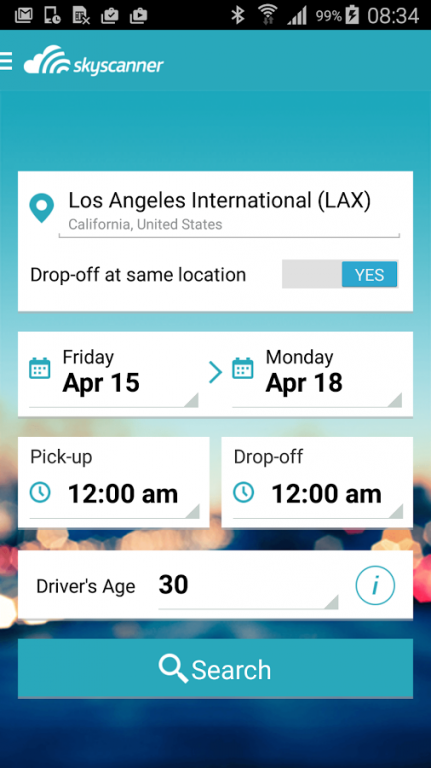Skyscanner – Car Rentals 3.3.0.0
Free Version
Publisher Description
Find cheap car rental deals fast with the Skyscanner car rentals app from the creators of the award-winning Skyscanner flights app (35 million downloads and counting).
Search the world’s car rental companies in seconds, choose from 30,000 airport or city locations, then filter by vehicle type, fuel type and features to find just the car you want at just the right price. What’s more, our Fair Fuel Policy flag makes sure you don’t get ripped off on gas.
The Skyscanner car rental app...So slick, so fast, so easy to use. So why not download it today?
Features:
* Quickly search 1,200 local and global car rental companies in 30,000 locations across 175 countries worldwide.
* Sort cars by daily rental price and see all costs including any hidden charges and mandatory taxes.
* From convertibles to SUVs and sedans to mini-vans we have you covered.
* Filter results by car type, fuel type, features, manual or automatic transmissions and distance from desired pick-up location.
* Last-minute car rentals available for today.
* Our fair fuel policy flag highlights companies offering the fairest and best value fuel practices.
About Skyscanner – Car Rentals
Skyscanner – Car Rentals is a free app for Android published in the Recreation list of apps, part of Home & Hobby.
The company that develops Skyscanner – Car Rentals is Skyscanner Ltd. The latest version released by its developer is 3.3.0.0. This app was rated by 1 users of our site and has an average rating of 5.0.
To install Skyscanner – Car Rentals on your Android device, just click the green Continue To App button above to start the installation process. The app is listed on our website since 2017-01-17 and was downloaded 1 times. We have already checked if the download link is safe, however for your own protection we recommend that you scan the downloaded app with your antivirus. Your antivirus may detect the Skyscanner – Car Rentals as malware as malware if the download link to net.skyscanner.carhire is broken.
How to install Skyscanner – Car Rentals on your Android device:
- Click on the Continue To App button on our website. This will redirect you to Google Play.
- Once the Skyscanner – Car Rentals is shown in the Google Play listing of your Android device, you can start its download and installation. Tap on the Install button located below the search bar and to the right of the app icon.
- A pop-up window with the permissions required by Skyscanner – Car Rentals will be shown. Click on Accept to continue the process.
- Skyscanner – Car Rentals will be downloaded onto your device, displaying a progress. Once the download completes, the installation will start and you'll get a notification after the installation is finished.